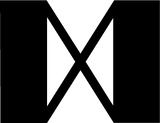introduction
Thank you for choosing a Geistmaschine product. The PlaySerious app has been crafted to offer our customers a seamless and enjoyable experience. We believe in the harmony between hardware and software, which is why we’ve created this guide to help you explore, customize, and get the most out of your device.


getting started
Click on the select button to choose and authorize your Geistmaschine device.


getting started
The UI is clean and intuitive. On one side, you'll find the main options at the top, a visual of your device in the center, and a stack of layers at the bottom. On the other side, you'll see a list of functions to map to your keys, along with a simple coding area to program key functions or macros with ease.



getting started
If you're setting up your Geistmaschine device for the first time, be sure to properly configure both the PlaySerious app and your device. One of the key steps (pun intended) in this process is selecting and customizing your preferred keyboard layout. To do so click on "configure" next to "layout".


getting started
Choose from a variety of customization options to suit your preferences. All changes will be applied in real time and automatically saved directly to your device's PCB.



getting started
You can easily map any function to any key by simply clicking on a key in the keyboard illustration and selecting your desired function from the panel on the right. Functions are neatly organized into tabs, such as Basic, Media, Macro, or Special, making it a breeze to find exactly what you're looking for.

...to be continued.
Soon we will guide you through more advanced features such as hold/mod keys, layers and macros. Stay tuned!