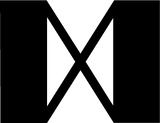ADA assembly guide
The defining feature of the ADA lies in its innovative mounting system: the Slide-In Gasket-Mount. This hotswappable design is not only unique but also sets the ADA apart with its simplicity and functionality.
While the system is straightforward, there are a few key details to ensure that hotswapping your keyboard components is both easy and enjoyable.
But first, let’s start from the beginning: